Convention and Expo App

Download the App
For Android and Apple users, search for the Ohio Library Council Events app in the App Store or Google Play.
 |
 |
or access anytime from the web
You can also access the app from your web browser. Just visit https://app.resultsathand.com/olc to get the app on your smartphone, tablet, or PC.
Web app works on most browsers (current version), including: Google Chrome, Firefox, Apple Safari, Microsoft Edge.
Getting Started with the App
Sign in with the email address you used for registration. After entering your email address, create a passcode to secure your profile.
Once logged in, tap Profile to update your information, upload a picture, and adjust your sharing settings.
Using the App for the Convention and Expo
To access the Convention and Expo event, tap the “Events” icon on the home screen. Locate the Convention and Expo event from the listing and tap to open.
Refresh Your App for the Latest Updates
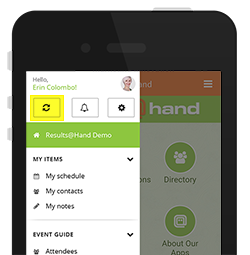
Tap the refresh button (highlighted above) on the top of the side menu to ensure you’re running the latest app version.
Need App Support or Have Questions about using the App?
Check the bottom of the side menu for app FAQs.
Fill out the support form under Help on the side menu.


